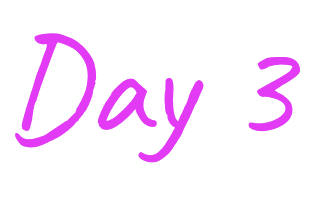Background
Museums and galleries are trying to increase visitor’s satisfaction when viewing art. Gallerypal wants to design a way to enhance the viewer’s experience. The problems that visitors have in common are having to read small texted long description about the art piece and often times, after reading a long description wouldn’t help scoping the entirety.
As the existing viewing art solutions are not effective and efficient for visitors, opening up about connecting the individual interactions between the user and the piece of art alone can depend the viewer’s point of view. This may bring substantial revolution from small venues to any scale of forums.
Solutions
There are some focused elements to consider such as enhance in-person viewing experiences and have common and acessible device for users to interact while at the museum. From user research to interviews, the main idea is to target the repetitive responses such as frustration point/improvement and anchor the best solution after ideation.
Design process
User flow mapping outlines the user’s journey while they are in gallery/museum.
Their feedback from experiences are reflect the real time problems they faced, voice their suggestions and possible improvement based on their visits.
After understanding their urges, I found common issues and created the How Might We pannel to understand and brainstorm the possible ways to improve their experiences.
Later I found some inspiration by testing popular apps to get some idea from sketching.
The Crazy 8’s and storyboard introduce rough sketches about how to fix the common problems and enhance user experiences. The prototype was created by referring to the idea I collected from rough sketches and incorporated most vital ideas into app.
After the prototypes are created, interviews were performed consisting 5 people in virtual settinng and in person.
<User flow mapping walks to the user’s experience during their museum/gallery visits>
Lightening demo
Burning questions
Q. At which step will the user complete the primary activity?
A. The scan section allows user to snap the picture and the information will display
Q. Which screen is most important for solving this problem?
A. Display plays vital role to resolve user’s the most needed information; Show brief artist’s background and relate with the art piece including the intension. Show which technique/process was used with activating interactive play.
Q. Which screen is the most complex?
A. The display of the piece with detailed page will be complex to design becuase the deliverable should be short and succint. So simple, clean and comprehensible design is expected on prototyping.
Once I had all my inspirations down and narrowed down on the flow I wanted to design for, I spent 8 minutes hashing out 8 different variations/ideas, after which I was able to decide which ones stand out the most.
This shows my critical screens majorly simplified yet listed the gist of information that users want to know about. I combined small elements of the useful information arrangement and variables from the most renowned museum/gellery app research and trim down from the crazy 8’s ideas.
Create my storyboard
This storyboard illustrates JTBD (Jobs-to-be-done) targeting the common frustration point from user’s interviews and combined highlights from the user’s stories. I tried to build each framework to have consistency in UI by remain on the main page(where the user snap the picture) and utilized the scrolling option to see more features if the user want to explore more in depth. By designing this way, the information looks more organized and priortized by the importance of the information.
Create Prototypes
Testing
The testing has most metrics of Jakob’s ten usability Heuristics to measure the success of creating the prototypes. Based on the test results, the testers have commonly experienced user control and freedom, information priority and help&documentation process.